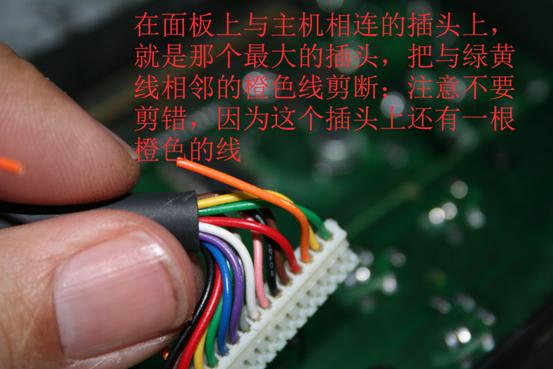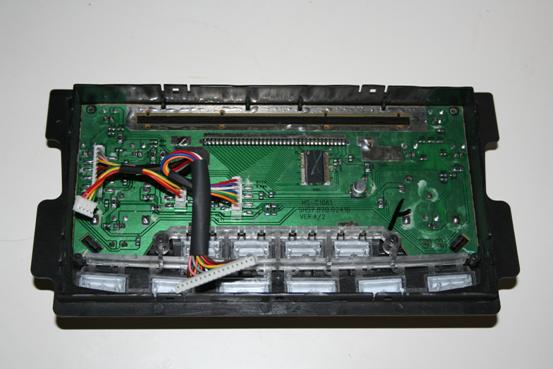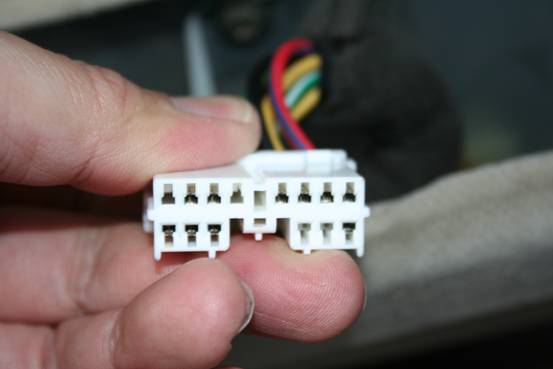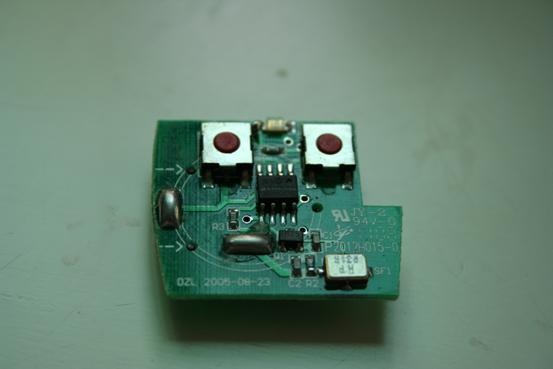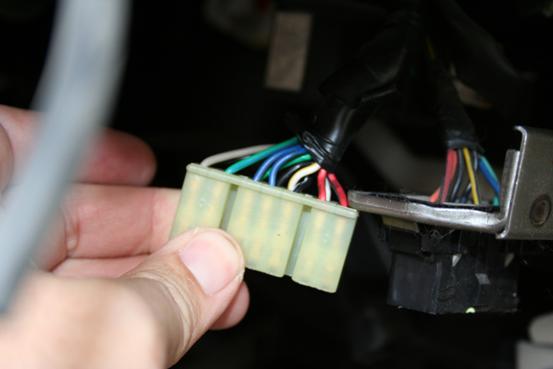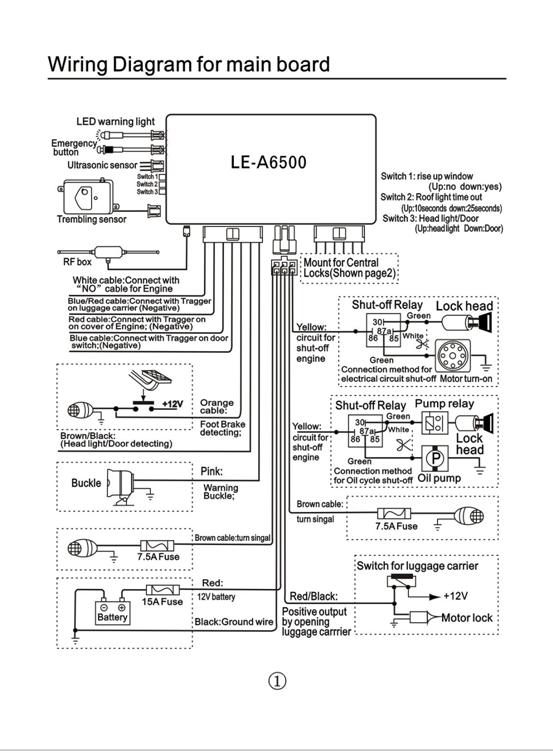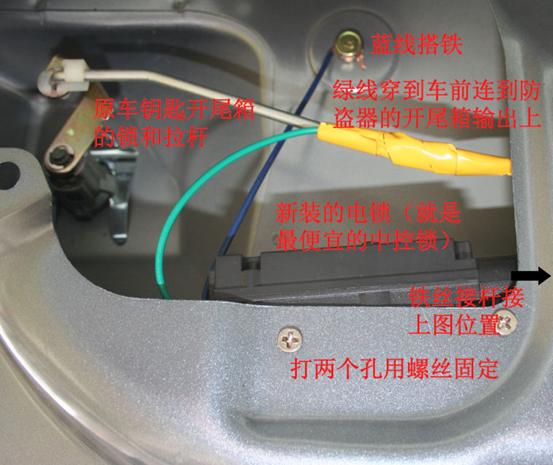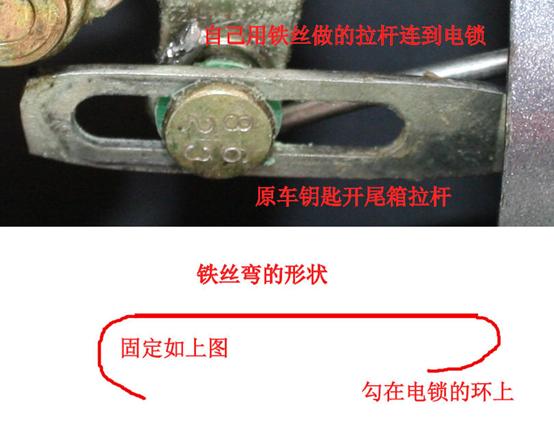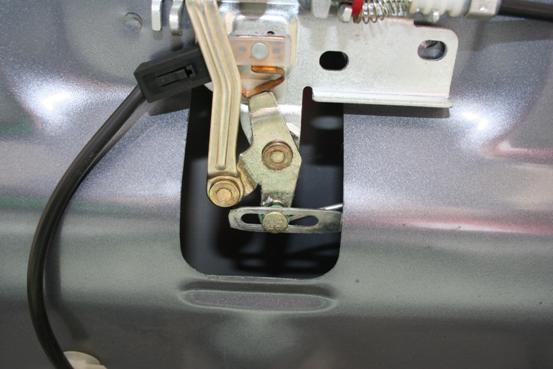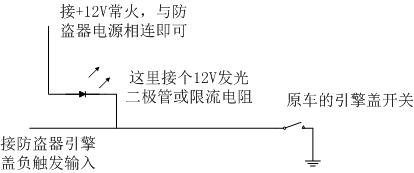The young woman stood on the sidewalk outside the building on a warm June morning, looking up at the four gold letters set against a dark blue background. A long-held dream was about to become reality. For most of her life she had wanted to work in broadcasting and in this building she would begin her first real job at a television station.
Jessica Jordan had majored in communications at the state university, learning how to run different kinds of television equipment and later producing and directing her own projects. During her final semester, the professor had introduced Vincent Abernathy, Operations Manager at Channel 4, a network affiliate station in her home town, who had talked about career opportunities in Broadcasting. Mr. Abernathy had then viewed student-produced programs and spent some time commenting on each one.
To her surprise, Mr. Abernathy had been very complimentary of her project and after class had given her his card, asking her to come for an interview during spring break. Several days after the interview, she been had invited to report for work the Monday following her graduation. Today.
With a mixture of excitement and anxiety she pushed open the glass doors and went inside, looking at all the photos of TV stars which lined the foyer.
“Jesse Jordan, to see Mr. Abernathy,” she told the older woman behind the counter.
“Good morning, Miss Jordan,” smiled the receptionist, “Mr. Abernathy left word for you to go right up. Take the elevator to the third floor.” She picked up the phone. “I’ll tell them you’re on the way up.”
As she got off the elevator, Jesse was met by as Mr. Abernathy’s secretary, and taking a seat near his office, she had been waiting less than a minute when she heard an loud voice from within the office.
“Confound it, Vince,” said the unknown man, “we’ve been all over this before. It doesn’t work!” Jesse couldn’t hear Mr. Abernathy’s reply, but she couldn’t help hearing the first man’s voice again.
“All right, all right. We’ll try it one more time, but I don’t have to like it.”
Again she couldn’t hear the reply, but soon thereafter Mr. Abernathy emerged from the office followed by a 50ish man with gray hair, glasses and a scowl on his face. Seeing her seated nearby, Mr. Abernathy came over to her with a broad smile on his face. “Good morning, Jesse!” he said, “It’s good to see you again. All ready to go to work?”
“I’ve thought of nothing else for the last three days!” she replied with a grin as she stood up. “I could hardly wait for graduation so I could come and get started!”
“You’ve come to the right place,” he replied. Then he turned to the older man. “Jesse, this mild-mannered man is Dave McDaniel, our day shift technical director. Mac, this is Jesse Jordan.”
“Pleased to meet you, Miss Jordan.” said Mac, without much enthusiasm as he nodded his head towards her. Jesse didn’t know how to reply, so she smiled and nodded back at him.
Mr. Abernathy laughed out loud at this exchange, then said, “Jesse, Mac doesn’t like women on his crew. He thinks they’re a bad influence.”
Mac scowled again. Jesse thought that it must be his favorite expression. “Gals are bad for morale,” he said in a low voice, “They don’t wantta work and hate to get their dainty hands dirty!”
“Now, Mac,” said Mr. Abernathy with a grin as he placed a hand on the older man’s shoulder. “Jesse is not like the others, let’s give her a change to show what she can do.”
Mac took a deep breath. “Well…” he said skeptically, “maybe I’ll get lucky this time.”
“I think you’ll be pleasantly surprised!” replied the operations manager. “Tell you what, I want to talk to Jesse for a few minutes and then I’ll bring her down, okay?”
“Fine,” replied Mac with a scowl and turned to leave. “See you later, Miss Jordan.”
“Come on in, Jesse,” said Mr. Abernathy as he led the way into his office. When they were seated, he continued. “You have to get to know Mac. As a TD, he’s first rate and our crew members work hard to get assigned to his shift. As you could see though, he doesn’t like the idea of women on the crew. We’ve had three other gals here before you. Two quit and the other one we had to let go for various reasons.
“Look, Jesse,” he said seriously as he leaned towards her, “There are a number of reasons why I hope you can succeed, but two in particular. The main reason is related to our corporate policy. Our company has long advocated equal employment opportunities for women and minorities, but we’ve had difficulties trying to implement those policies, especially when it comes to hiring operating personnel. Most people simply can’t handle the pressure and tension that goes with television production.”
Jesse nodded at his comment, having experienced that same pressure herself on many occasions.
“But after seeing some of the school projects you’ve done and interviewing you, I think you’ll be a valuable addition to our staff. And the fact you already live locally was a plus factor as well.”
“Thank you, Mr. Abernathy,” she replied, “I’ll try not to let you down.”
“You won’t, Jesse. There’ll be a period of adjustment for you, but after that things should smooth out.” Mr. Abernathy got up. “Well, I’d better take you downstairs.” He chuckled. “I know Mac is anxiously awaiting your arrival.”
“Say,” he added as they reached the office door, “I do hope you’re not planning to work in that dress?”
“I wasn’t exactly sure what to wear,” she replied, “so I decided to dress up, just in case. I did bring some other clothes.” She held up a gym bad she’d been carrying.
“Great,” said Mr. Abernathy, “there’s a rest room down the hall. Why don’t you go and change, we’ll fill out your paperwork and then I’ll take you downstairs and get you started.”
As she turned to leave, she asked, “By the way, you said there were two reasons why you want me to succeed. What’s the second one?”
He laughed. “Mac bet me a steak dinner you wouldn’t last a week, and I’m looking forward to having dinner on him!”
Ten minutes later Jesse and Mr. Abernathy walked into the studio where they found three young men painting a kitchen set.
“Jim,” Mr. Abernathy said to a dark-haired young man working on a ladder, “is Mac here?”
“He went over to the paint store, Mr. Abernathy,” Jim replied, climbing down. “We needed another gallon of paint and some other stuff. He should be back in a little while.”
“No problem,” said Mr. Abernathy. “Fellas, I’d like you to meet Jesse Jordan. She’s joining the crew today. Jesse, this is Jim Sampson, our senior cameraman.” Turning to the others, he introduced Ralph Dickson, a tall black man, who looked like he should have been playing basketball, and “Buzz” Fenton, a handsome, blond-haired young man who he said was definitely a ladies man.
“I’ve gotta get back upstairs,” he concluded. “Give Jesse a paint brush and show her how she can help. She says she doesn’t mind getting her hands dirty!”
“Mr. Abernathy’s got a real sense of humor!” chuckled Jesse as they watched him go through the studio door towards the office area.
“That he does,” replied Ralph, “but he can be pretty tough if he thinks someone’s not pulling his share of the load.”
As they talked Jesse discovered that Ralph did play high school basketball, but opted instead for Broadcasting after completing technical school. He did admit to shooting a few baskets “with the guys” when time permitted.
And although he protested vigorously, the others assured her that Buzz was indeed a ladies man.. and she had better watch her step!
“I suspect that Mac will find something to keep me busy enough to stay out of trouble!” said Jesse with a grin.
Jim Sampson, it turned out, was the only college man in the group, having graduated from the city college two years earlier. As she learned of their backgrounds, Jesse felt she could get along with these people. Dave McDaniel, however, would be another matter.
“What’s going on here?” demanded that person as he strode angrily into the studio carrying a gallon can of paint and a large paper bag of supplies. “I wanted that set done by 11:30 and you’re not even a third done.!”
“Sorry, Mac,” replied Jim evenly, “we were just getting acquainted with our new crew member. This is Jesse Jordan.”
“We’ve met!” said Mac grimly as he placed the materials he was carrying on a work cart. “The three of you get back to work. Miss Jordan, I want to see you in my office, right now!” He turned away with a disgusted look on his face. Jesse looked at Jim helplessly and he smiled reassuringly.
“NOW, Miss Jordan.” Jesse turned quickly to see Mac waiting for her by the studio door, so she hurried after him. “You guys get moving. I’m not going to authorize any overtime to finish this job.”
Jesse nervously followed the older man to a small cubicle just down the hall from the studio, preceding him inside at his gesture. He entered after her, closing the door with more force than she thought necessary. He went over to a small desk and sat down heavily with a sigh, running his hand though his gray hair. Jesse looked for a chair, but seeing none continued to stand.
“What did I..” she started to ask, but stopped as he raised his hand for silence.
“Miss Jordan,” he said looking up at her, “You and I are gonna have to work together, so I’m going to give you a few ground rules. If you can follow them, we’ll get along. If not, I’ll do my best to get rid of you.” Leaning back in the chair, he continued. “How long were you and the crew talking?”
She thought about it. “Twenty minutes, maybe half an hour,” she replied, not understanding his reason for asking.
“All right. That conversation just cost the company two man hours of work. I had allocated a certain amount of time for that job to be completed and now it’s going to take longer and we’ll be pushing close to news time to get it finished. I don’t like that.
“Look, Miss Jordan,” he said, sitting up suddenly. “You can’t help being a woman, but you should be aware of the problems you or any woman can cause just by being in the studio. The guys are going to compete for your attention, especially Buzz. He’ll try to show off. The others are better but you’ll have to watch your step.”
“But that’s not my fault!” replied Jesse, somewhat angrily. “You can’t blame me for what they do!”
“I know that, Miss Jordan,” he said nodding his head, “but if you want to be successful here you’ll have to make an extra effort to be part of the crew and not just a pretty guest. If you want to socialize with them after work, that’s up to you, but while you’re on the clock, we gotta keep the men’s minds off of you and on the job at hand. Do you understand?”
She nodded slowly, “I never thought of it that way before.”
“Good!” he acknowledged with a quick nod of his head. “One other thing,” he continued, “about your clothes.”
“My clothes?” she asked. “They’re brand new. I just bought them yesterday. What’s wrong with them?”
“Not a thing,” he said glancing at her designer jeans and bright-colored shirt, “if you’re going out on the town. But in the studio they’re a distraction. You come in here looking like a fashion model and the guys will bend over backwards “helping” you, instead of doing their own work. Not only that, you can expect to get dirty sometimes.”
“Well, I did want to look nice while I’m at work,” she said, “but I’ll wear something different tomorrow.”
Having settled those two matters, he questioned her closely for the next 15 minutes about her high school and college experiences related to broadcasting. As she responded to his questions, she had no idea of his reactions except for an occasional nod of his head.
“Well,” he finally admitted, “you are certainly better prepared than the other gals we’ve had before, but you’ve still got a lot to learn. Most of that equipment you mentioned working with at school is pretty obsolete.”
He let out a sigh and leaned back in his chair. “Tell me, why in the world do you want to work is this pressure cooker? Why don’t you get yourself a good, clean job somewhere, or better yet, find yourself a nice guy and raise a family? Why do you want to work here?”
“I’ve always wanted to work in the technical part of TV,” Jesse replied, trying to hold her anger in check. “As to the pressure, I enjoy the challenge of having to do something right the first time. And I can do as well or better than a guy at most things, although you may not want to believe it!”
“Well,” he said, considering her words, “let’s just say I’ve had several bad experiences. I suppose you’re determined to give this job a try?”
“I certainly am,” she said, almost defiantly.
Mac regarded her for a long moment, considering her words. “All right,” he said getting up, “you want to work here. But I wonder how much. Come with me.”
They left the office and Mac led the way to a large storage area at the rear of the building, stopping at a large pile of TV cables.
“Here’s your first official job, Miss Jordan,” he said. “These cables were out on a remote last week and it rained all day.” Jesse could see the cables were not only covered with dried mud, but they were also badly tangled. “All these cables need to be cleaned and rolled up,” he continued. “You’ve got about two hours ’till lunch time. See how much you can get done.” He turned to her. “Unless, of course, you think this job’s too hard for you.”
“Is this some kind of a test, Mr. McDaniel?” Jesse asked.
“Absolutely,” he replied. “Before this week is over you’re gonna know this studio inside out. If there’s a light to be hung, you’re gonna hang it. If there’s a cable to be moved, you’re gonna move it. If there’s a messy job anywhere in the plant, you’re gonna get it. I’m gonna find out just how bad you wanna work here.”
“Fair enough,” said Jesse with a mischievous grin. “I guess you want that steak pretty bad, don’t you?”
Mac’s eyebrows went up a fraction of an inch. “So Vince told you about that, did he? No matter. You want to work here, you work for me.”
“All right, Mr. McDaniel,” she said with a grin. “Now I know where I stand. Where are the cleaning supplies?”
If Mac was surprised at her reaction he didn’t show it. “There’s a slop sink over there,” he said, pointing to the corner of the room, “And the cabinet next to it should have what you need. I’ve got some things to do, I’ll be back after a while.”
Thirty minutes later he looked in to see how she was doing. At first he almost laughed, for she was kneeling on the floor, wrestling with a camera cable. It was an inch thick and a 100 feet long and a real job to untangle, as he knew from personal experience. His smile faded as he looked further, for she already had about half of the cables separated from the pile. As he came up to her he saw that she had indeed been working: Her clothes were dirty, her hair was disheveled and she had several dirt smudges on her face.
When she looked up, he handed her a pair of work gloves. “Try these,” he said gruffly. And with those words he turned on his heel and walked out.
Jesse stared after him. “What a strange man,” she thought to herself as she thankfully pulled on the gloves. “I wish he’d thought of it earlier.” She’d already broken a nail and it would take a week to get her hands looking nice again. Brushing several stands of hair away from her face, she resumed her work.
When Mac finally returned at 11:30, she had the pile completely untangled and about half the cables cleaned and stacked neatly against the wall. If he was impressed by what she had done, he didn’t say so. “That’s enough for now, Miss Jordan. It’s almost lunch time; go get yourself something to eat and I’ll see you in the studio after the news at 12:30.”
He saw her sooner than that. When he walked into the control room 25 minutes later to take his place at the video switcher for the noon news program, she was already there, seated on a folding chair. She had washed her face and her hair was now pulled back in a ponytail. “I thought I told you to go to lunch!” he said testily. “What are you doing back here?”
“I did eat a quick sandwich,” Jesse replied with a demure smile, “but I did want to see the news program being produced and Mr. Lincoln,” she said indicating a 40ish man seated at the sound control panel trying unsuccessfully to hide a grin, “he told me it was okay for me to sit here.”
“Oh, he did, did he?” said Mac, turning to Jack Lincoln.
“Girl has to learn sometime, Mac,” Lincoln said smoothly. “I didn’t think you’d mind. Pete’s directing today and he had no objection, so I told her it was all right to sit in for the show.”
Mac’s response was cut off by the arrival of the director, Pete Adams. “Morning, Mac! Looks like a very standard show today. We’ll use the DVE over Brian’s shoulder as usual, but otherwise nothing special.” He sat down at the console and put on his headset. “Say, that’s a right pretty addition you’ve made to the crew. She can run camera for me anytime!”
Jesse tried hard not to laugh, for she could see Mac’s face starting to turn a strange color. His reply, however, was again cut off, this time as the news anchorman hurried into the room.
“Morning, Mac. Pete, I’ve made a change on page 10, the story about the mayor’s news conference.” He waited until the director had found the place in his script. “The remote crew just got back, so I haven’t even seen the footage. They’re editing now and Barbara will bring you the tape and the copy as soon as it’s ready. If it isn’t ready in time, I’ll just ad lib around the story and we’ll give any extra time to weather, okay?”
“No problem, Brian,” Pete replied, making a note on his script. He glanced at the clock as the newsman went to the studio. “Places please everybody. Two minutes to air.”
As she watched the news program being produced, Jesse was impressed by how well everything seemed to flow together. The director and the crew all seemed to know their jobs and only a bare minimum of conversation was necessary as the program progressed.
Having been in TV control rooms many times before, she was basically familiar with most of the equipment, but it seemed much more sophisticated than the student equipment she had worked with at college. In particular the picture switching console, a Grass Valley 300-3A, was the largest she had ever seen and Mac was obviously an expert at running it.
When the program ended at 12:30, she could hardly contain her excitement and as the control room crew got up from the console she could actually feel the release of the tension they had all felt during the preceding half hour.
“Thanks everybody. Good show!” said Pete as he stood up and took off his headset. He was turning to leave when he noticed Jesse’s excitement. “Mac, have you got a pin?” When Mac looked at him in puzzlement he laughed. “Your young lady looks like she’s about to burst!”
At his words Mac had turned to look at her. Then he scowled. “I think what she needs is a little more work to bring here back down to earth! Come on, Miss Jordan,” he said as he led the way back to the studio.
“Gee, Mac! That was exciting!” she exclaimed as they walked up the hall. “You guys made it look so easy. We produced news programs at school, but there was always a lot of confusion and nobody was completely sure what was happening next. When I start directing, I hope the crew works as well for me.”
At her last words, Mac turned around and stared at her in disbelief. “When you do what?” he demanded.
“When I start directing, I hope that..” she got no further.
“You’re not likely to see the end of this week, much less a director’s chair! Pete was on the studio crew for five years before he started directing and you haven’t even been here one day!” He laughed and shook his head, then led her into the studio and the kitchen set the crew had been painting earlier.
“This thing’s still not finished. Since you cost me two hours this morning, I’ll let you finish painting it.” He showed her quickly what had to be done and where the brushes and paint were located.
“Try not to get paint all over everything,” he concluded. “The crew and I are going for a quick lunch, we’ll be back in about half an hour.” He walked away, stopped, then came back up to her as she was picking up a paint brush. “By the way, trainees are not allowed to call me Mac! Remember that!”
“Well!” she said to herself angrily as he left the studio, “EX…CUSE ME, Mister McDaniel!”
As she painted the remaining part of the kitchen wall, she thought about the morning. Had she really been here less than five hours? Wow! Everyone except Mac seemed to be very friendly, and they all seemed to be trying to make her feel at home. As far as Mac was concerned, she didn’t see why he had to be so disgruntled all the time.
“If he thinks he can drive me out of here, he’ll find out he’s mistaken!” she fumed as she got another brush load of paint. Just then an idea came to her, and taking aim at a bare spot on the wall she hit it squarely, the brush making a satisfying “smack”. She jumped back to avoid being spattered with paint.
“Bravo! Bull’s eye!” said a voice from behind her. Startled, she turned around and in doing so kicked the can of paint, a good part of which slopped out on the floor. “Oh, no!” she yelped as she grabbed a rag, knelt down and began frantically to mop up the mess.
“I’m sorry! I didn’t mean to scare you!” said a well dressed man as he came up to her, “but you looked so determined to kill someone, I just couldn’t help but congratulate you on such a good shot!”
“I oughta shoot you instead!” said Jesse tightly as she continued wiping up the paint. “I’ll never be able to get all this paint off the floor. Mac’ll never let me hear the end of it!”
“Ah,” said the man nodding with understanding, “It was Mac you were aiming at. Well, don’t let him get to you, he pushes all the new crew members pretty hard when they first come on board. It’s his way of finding out if they can fit into our way of doing things.”
Jesse looked up at him. “I think he dislikes me because I’m a woman!” she said, furiously waving the rag full of paint. “He’s done nothing but give me a hard time ever since I came in this morning!”
The man frowned as he backed up to escape the dirty paint rag. “Whoa!” he said. “One of the things he’s testing is how well you stand up under stress. You’re not doing too well at the moment, are you?”
Jesse took a deep breath. “Sorry.” she said, realizing that what he said was true. “It’s just that he makes me so mad I could… I could…”
When she couldn’t think of appropriate words, she suddenly sat down on the floor and took a deep breath. When she looked up again in a moment, she smiled sheepishly, “I guess I did look pretty silly, didn’t I?”
“That’s better! If you can laugh at your troubles, you’ll be all right!” He glanced at his watch. “Well, I’ve got to go, I have a late lunch meeting. What’s your name, by the way?”
“Jesse Jordan,” she said offering him her paint-covered hand…from which he quickly retreated. “Oh, sorry!”
He turned to leave. “You’re determined to get someone with that paint, aren’t you?” he said as he shook his head. “You’d do better trying to put it on that set!”
Jesse stared after him, thinking what a fool she’d made of herself. As he went through the door he met Mac who was coming in. They had a short conversation and at one point glanced in her direction. Finally they separated, Mac coming towards her with a stony expression on his face. Jesse braced herself for the coming storm.
As Mac approached she saw his surprise as he saw her sitting on the floor next to a large paint stain, her hands and her new clothes spattered with paint.
“What in the world…?” he asked incredulously.
“I was painting the set like you told me,” Jesse forced herself to reply, “when that guy you were talking to came up behind me. He startled me and when I turned I kicked the paint can by accident.” She looked down at the paint stain on the floor. “I tried my best to get it up, but it looks like it’s going to show.” She looked back up at him sadly. “I’m sorry.”
“Do you know who ‘that guy’ was?” asked Mac. “That was Richard Mansfield, Our General Manager!”
“Oh, my!” Jesse was horrified, remembering some of the things she’d said in her anger. “Oh, my,” she repeated quietly, looking down at the floor. “I suppose he told you to fire me. I… I really did want to work here.” She got to her feet. “I’ll go get my things.”
Mac watched her walk towards the door, then called after her. “Just a moment, Miss Jordan.” When she came back he continued. “You’re not going anywhere young woman! We’ve still got a lot of work to do this afternoon. You’ve gotta finish painting that set and later I’ll need you to run camera for our ‘City Forum’ program.”
“You mean I’m not fired?” Jesse asked, unable to believe her ears.
“Of course not!” he replied. “Dick said you had a lot of spirit. He thinks you might work out.” Looking down at the stain, he waved his hand and his voice softened, “Don’t worry about the floor. It was due to be painted for a commercial we’re shooting on Wednesday, so no harm is done.”
As he turned back towards her, his face was hard again. “All right, MISS Jordan. Suppose you put the rest of that paint on the set. Your week’s not up yet and before it’s over you’re gonna know this studio inside out, top to bottom!” He peered at her closely. “That okay with you?”
“Yes Ma…ah, Mr. McDaniel.” she said smiling, “I’m ready now for whatever you can dish out!”
For the first time since she had known him, Mac smiled back. “You can call me Mac, Jesse. Vince hasn’t collected his steak yet, but I strongly suspect that he will!”